





Map, track and analyze the competencies of your employees.
Understand which competences your organization possesses, who possesses them, where skill shortages exist and what interests employees.
Create, share and monitor succession plans for professional development.
Complete the short form to get started with a free OpusView account.
We actively engage with clients to ensure they get the best from OpusView.
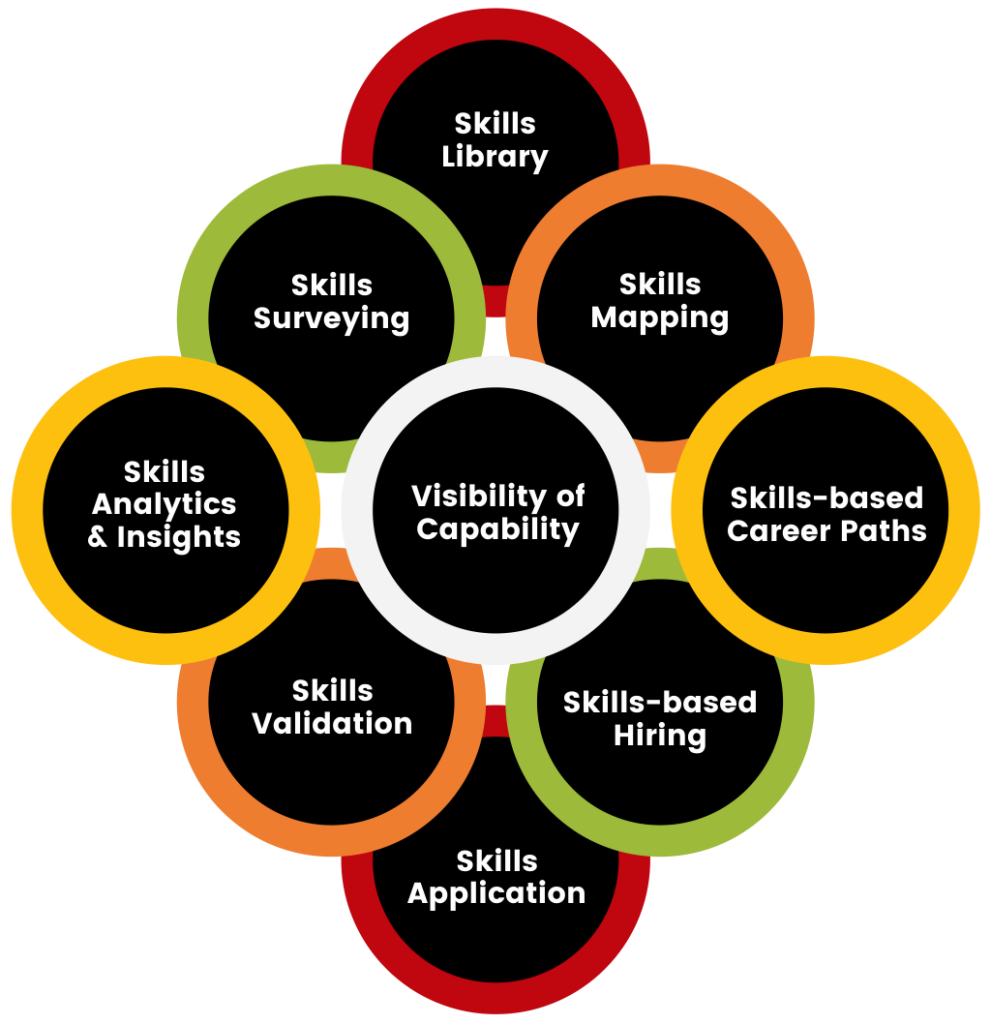
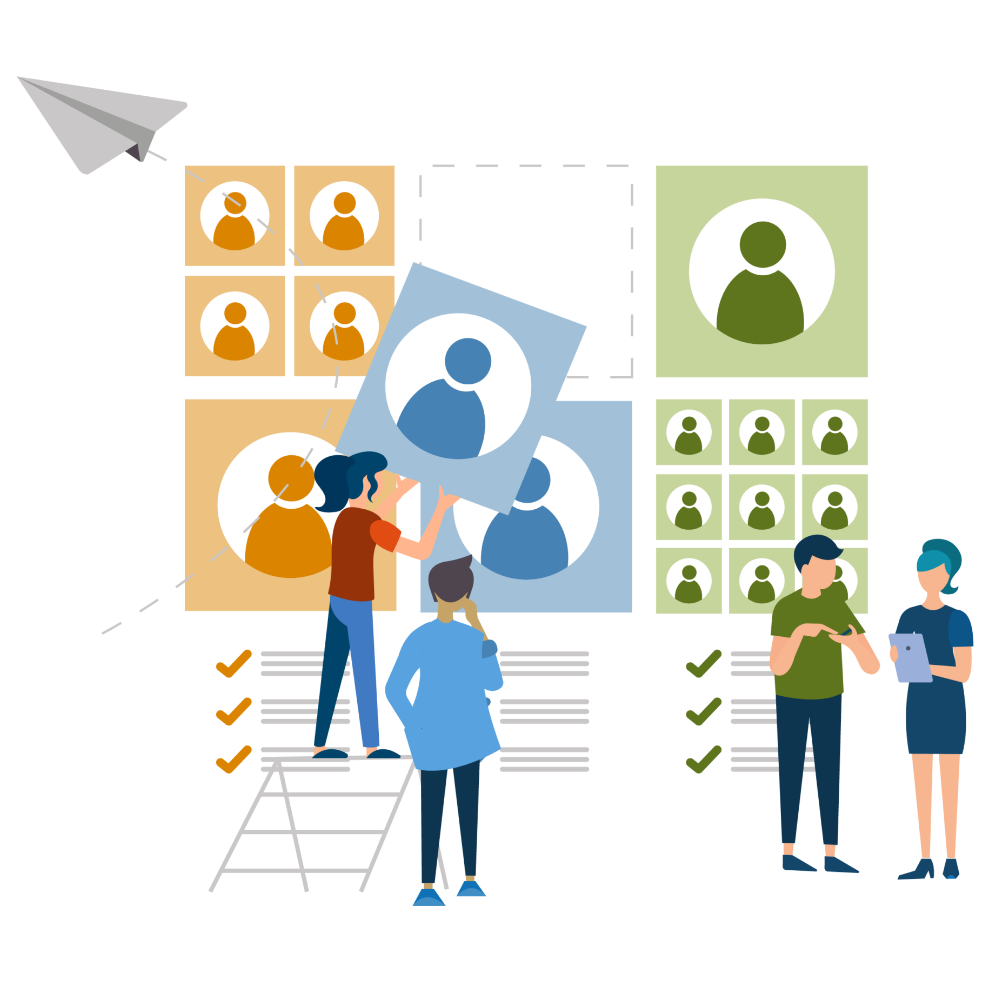
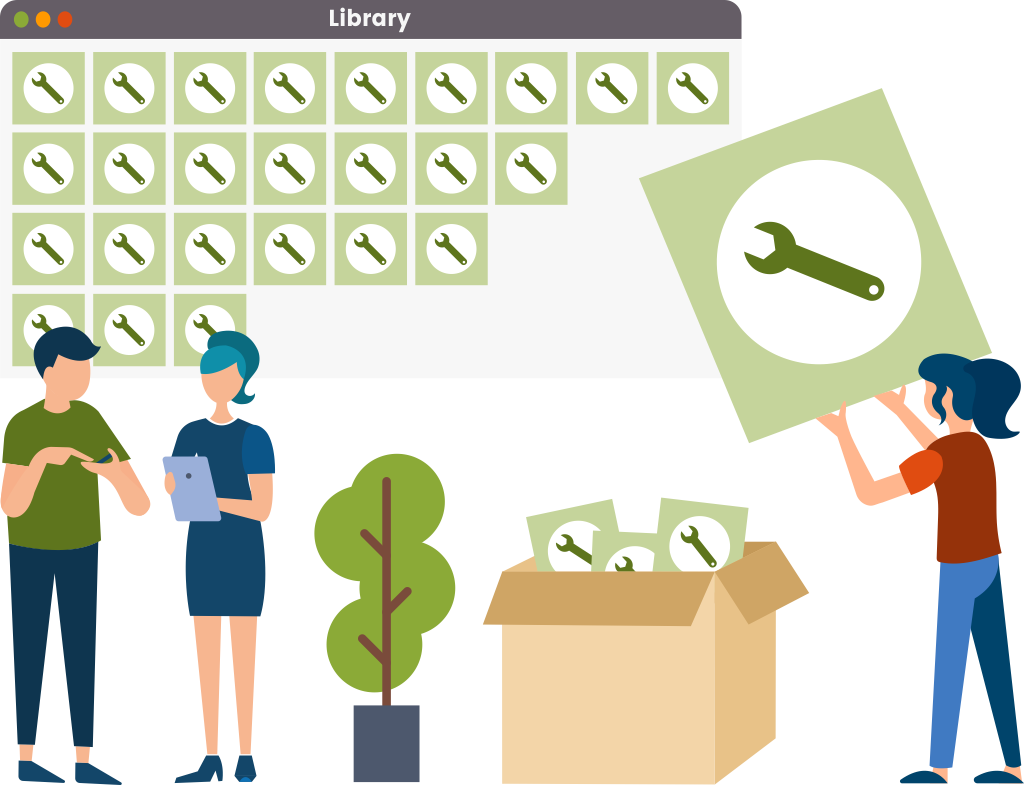
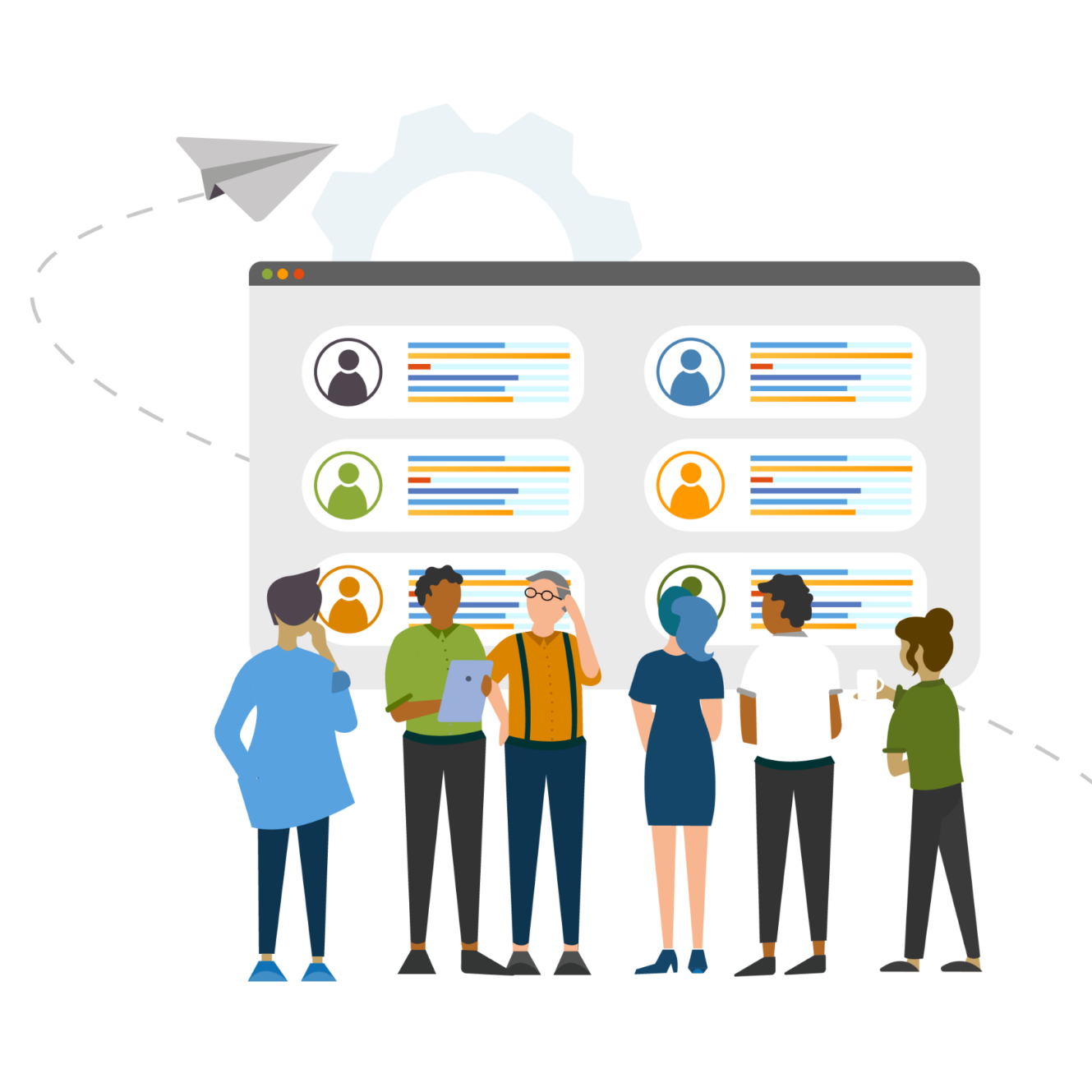
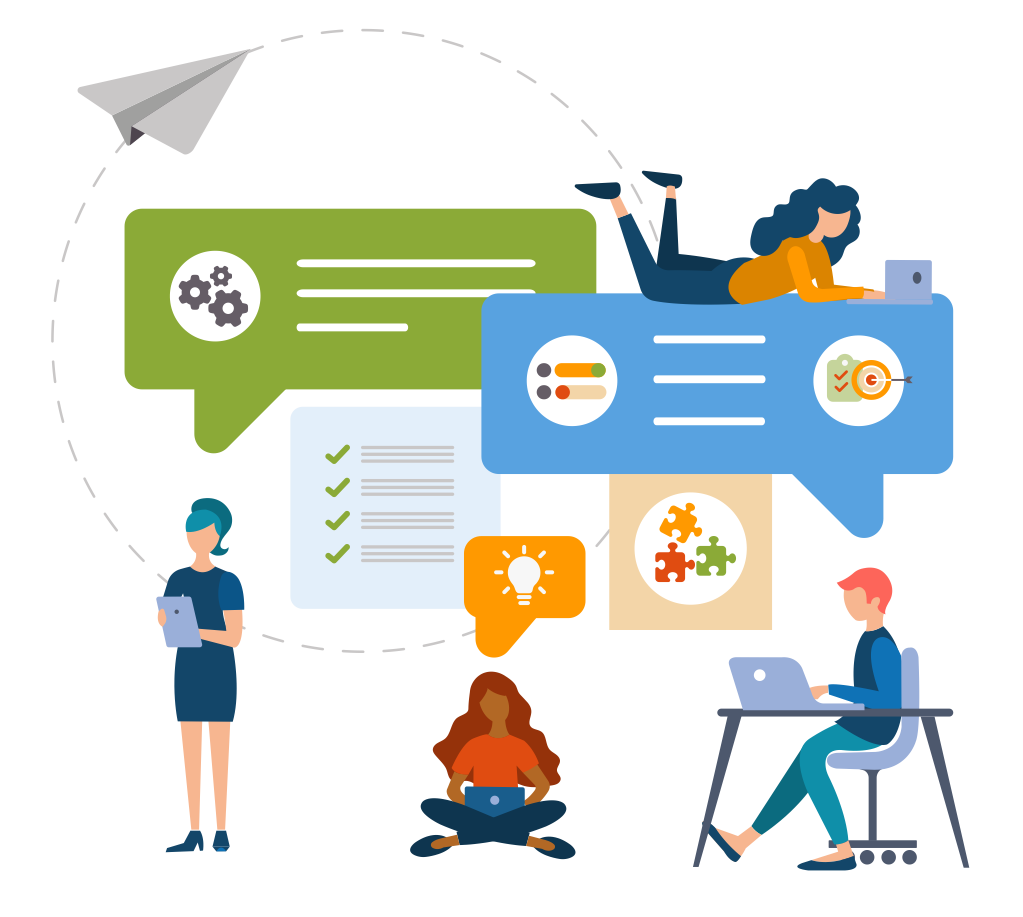

Yes, we offer a free trial allowing you to explore our services and experience the benefits firsthand before committing.
There are no limits.
This can be relatively quick and performed in one week.
A license is allocated for each person that has a profile.
Subscription is annual, so no long-term contracts.
Yes. Reach out to your sales representative and they will be happy to help you with additional consulting days.
Our Getting Started guide covers the key areas and features of OpusView to help you fast track your knowledge of OpusView. We also provide on-going guides on relevant topics on request.
We invest heavily in R&D to improve OpusView. We roll out new features and enhancements every two weeks.
All product updates and releases are automatically applied to your subscription.
Reach out to your sales representative and they will be happy to help you with additional date storage.
Your data belongs to you. On request we will remove all your data and close down your subscription.
We always prioritize the security of your data. All data is stored in highly secure AWS data centers.
Absolutely not. Your data is never shared or sold.
With OpusView, you can make use of the visibility and privacy settings to restrict access to employee profile information.
Yes, OpusView provides a comprehensive set of templates to import your employee data.
Yes, OpusView offers a flexible and intuitive interface to add or import competencies particular to your industry.
Yes, OpusView provides features to generate and download specific employee information including competencies, experiences and past projects.
Yes, Org charts are created automatically when report lines are defined.
Yes, the OpusView administration console provides features to set password policies.
Our support is available 9am to 5pm GMT, Monday to Friday (except on bank holidays). We are a global company so we happily make arrangements for clients in different times zones.


